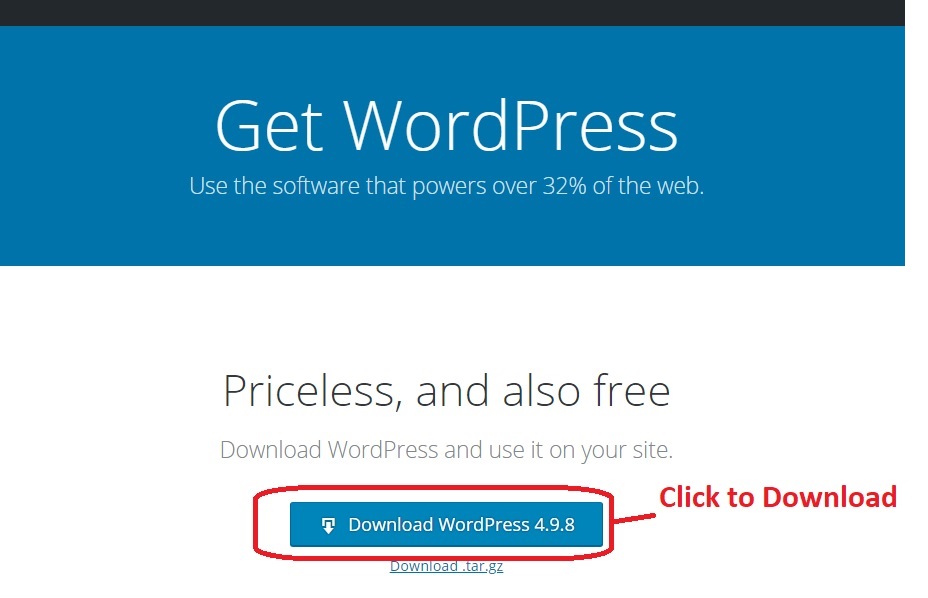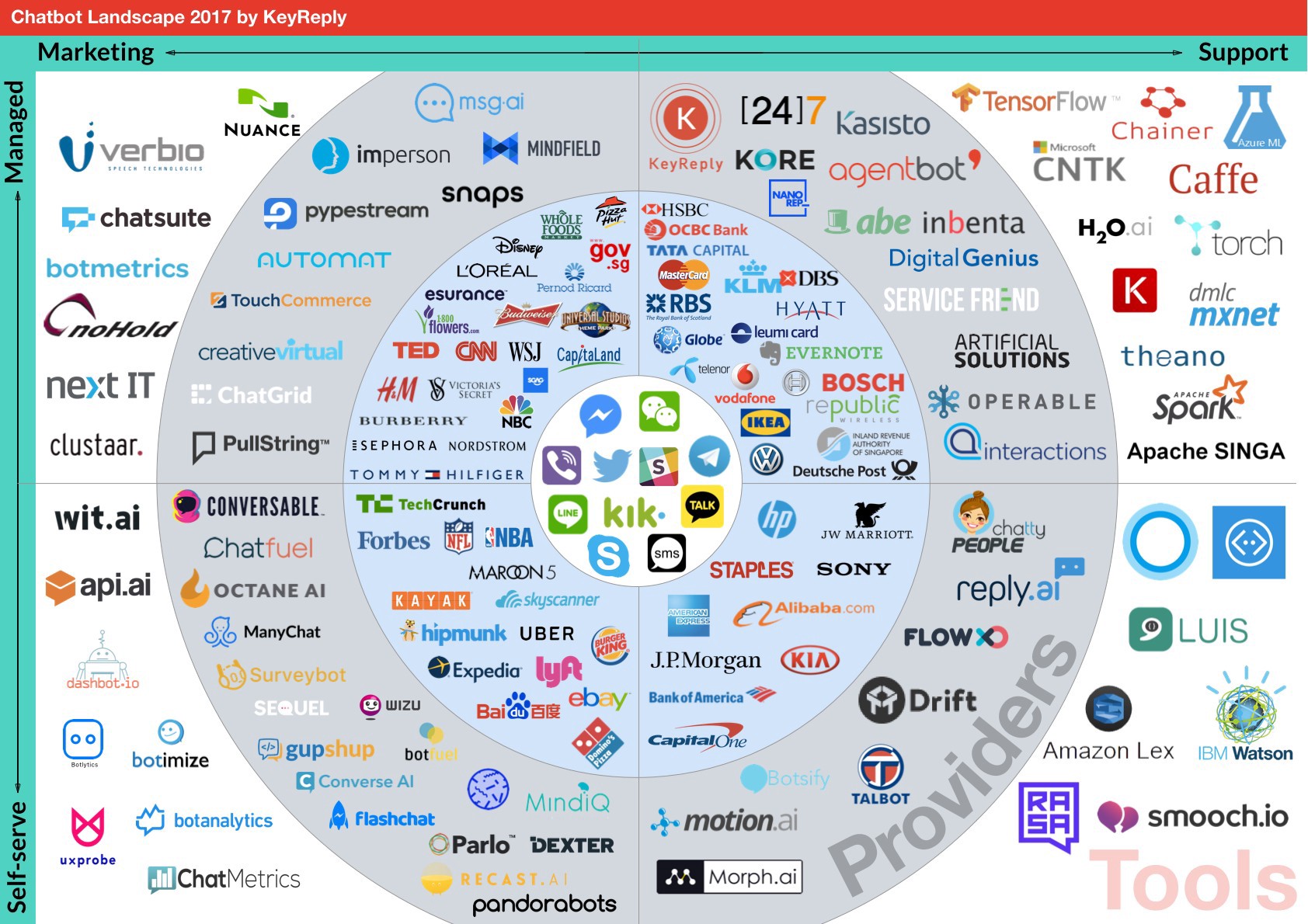- May 18, 2017
- Posted by: SouTech Team
- Category: Blog, Consulting, Development, Digital Marketing, Get In Touch, Mobile Application Development Service and Training, Softwares, Technologies, Website Design Service Abuja, Website Design Training
So you have just found web development interesting and want to learn or you are a beginner in web development? Whichever category you belong; you will definitely find this article interesting and useful. During my first three months as a beginner in web design, I recall how difficult it was for me to see my codes displayed on the browsers as intended. Most times the HTML display just fine while some PHP and JavaScript will not display as intended and I often wonder what is it that I am not doing right, that before I meet a good friend called “Local Server”. Off cause, PHP is a server-side language, so you will definitely need a server to run it.
| Want to start an eBusiness and Grow it Globally with free IT, Legal, Internet Discounts,3 Months SME Startup Course, ePayment Integration, Biz Development Services, Free Website, Free SMS Units/Portal all done for you within 30 Days?
Start Here>> Click >>> Start a Digital Business in Nigeria
Local Server
Local Server often called a localhost is a software with some built-in functionalities that make your website looks just like it should when it is been hosted on a live server. You will need a local server if you intend to install and run a Content Management System on your computer. It can be accessed by pointing your browser to 127.0.0.1 or http://localhost, at some point you might need to add a port i.e. http://localhost:8080. To install a local server on a windows computer you have an option to choose between XAMPP (X-Cross-Platform, A-Apache, M-MariaDB, P-PHP and P-Perl) and WAMP (Windows, Apache, MySQL, PHP). I prefer XAMPP which works just fine for me and other developers find it to be awesome. Don’t worry both packages are open source.
Functionality
The two regular functions often used are the server (which is apache) and database (MariaDB). The Apache server which is known to be the best server in the world, serving HTTP document over the internet allows your website to be published locally for testing. MariaDB is one of the most popular open source database servers created by the original developers of MySQL, it allows for database creation when building a data-driven website.
How to install
We will use this guide to install XAMPP on our local server. So with no wasting of time head straight tohttps://www.apachefriends.org/index.html choose the version of XAMPP you prefer to download (I suggest you choose the one with a widely used PHP version). After the download is complete, you need to open the folder where you saved the file, and double-click the installer file.
First, you will be prompted to select the language you wish to use in XAMPP. Click the arrow in the drop-down box to select your desired language from the list, then click OK to continue the installation process.
If you are using Windows 7 or higher, you will see a pop-up window, warning you about User Account Control (UAC) being active on your system. Do not panic, just click OK to continue the installation.
Next, you will see the Welcome to The XAMPP Setup Wizard screen. Click Next to continue the installation.
The next dialogue screen will allow you to choose which components you would like to install. To run XAMPP properly, all components checked need to be installed. Click Next to continue.
It is time for you to Choose Install Location screen. Unless you would like to install XAMPP on another drive, you should not change anything. Click Install to continue.
Relax while XAMPP extract files to the location you selected in the previous step.
Once all of the files have been extracted, the Completing The XAMPP Setup Wizard screen will appear. Click Finish to complete the installation.
Click Yes to open the XAMPP Control Panel after you have click Finish in the previous screen.
You now have a local server.
A local server is idle for testing when building websites and web applications. XAMPP needs to be configured properly for better functionality. To learn more about building web applications and testing with a local server, I recommend you enroll in a web design training at Soutech Web Consult.
| Want to start an eBusiness and Grow it Globally with free IT, Legal, Internet Discounts,3 Months SME Startup Course, ePayment Integration, Biz Development Services, Free Website, Free SMS Units/Portal all done for you within 30 Days?
Start Here>> Click >>> Start a Digital Business in Nigeria