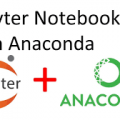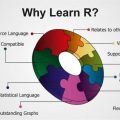- August 14, 2020
- Posted by: Data Science Training and Solution
- Category: Data Analysis and Virtualization, Data Science Free Training
No Comments
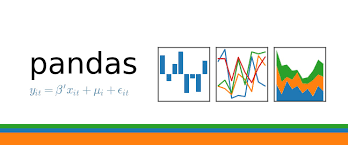
Numpy and Pandas
Numpy is a python package that is used for scientific computing. It provides support for large multi-dimensional arrays and matrices. Pandas is a python library used for data manipulation and analysis. Having a solid knowledge of both libraries is extremely useful for feature engineering, data imputation, and model building
>>> import numpy as np
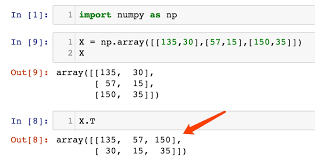
Some of the important attributes of a NumPy object are:
- Ndim: displays the dimension of the array
- Shape: returns a tuple of integers indicating the size of the array
- Size: returns the total number of elements in the NumPy array
- Dtype: returns the type of elements in the array, i.e., int64, character
- Itemsize: returns the size in bytes of each item
- Reshape: Reshapes the NumPy array
# list
bob =[1,2,3]
print(bob)
import numpy as np
# In[3]:
# 1-Dimensional array
tuna =[1,3,4,5,6,7,8]
np.array(tuna)
# In[4]:
# 2-Dimensional array
mat = ([1,2,3],[4,5,6],[5,6,7])
np.array(mat)
# In[5]:
#note that when dealing with 2-D
# it always end with 2 ']]' of that
# and if it is three of it ']]]' then it is 3-D
# In[6]:
np.arange(0,11)
# In[7]:
# when dealing with range in array we use arange
np.arange(0,11,2) # the last parameter is the step(even num)
# In[11]:
# means 9 dot(.)
np.zeros(9)+2
# In[10]:
np.zeros((2,4)) # 2 -> num of rows
# 4 -> num of columns
# In[11]:
np.ones((2,5))
# In[ ]:
# In[12]:
# linspace will take the number of POINT(dot. ) that we want e.g below is 5
np.linspace(0,5,5)
# In[13]:
#creating identity matrix
# it a 2-D -> number of rows = number of colums
np.eye(5, dtype=int)
# In[14]:
#the random library can also be used by
from numpy.random import randint
randint(2,7) #it give a random num from btw 2->6
# In[15]:
# arrays of numbers = 1-D
np.random.rand(5)
# In[16]:
np.random.rand(5,5) # 2-D
# In[17]:
np.random.randn(4,2) #return num < 0
# In[18]:
# it give a random num btw the number but exclusive 100
np.random.randint(0,100)
# In[19]:
np.random.randint(56,100,10)
#10 means 10 random numbers will be displayed butexclusive 100
# In[20]:
#attribute of an array
arr = np.arange(25)
arr
# In[21]:
# reshape is used to return the data of an array
# e.g arr above is 25 element and can be RESHAPED as 5x5 = 25
arr.reshape(5,5)
# In[22]:
rar = np.random.randint(0,51,10)
rar
# In[23]:
rar.reshape(2,5)
# In[93]:
#to return the maximum and minimum of an array
rar
# In[94]:
rar.max()
# In[95]:
rar.min()
# In[96]:
#getting the index location of the max value
rar.argmax()
# In[98]:
#getting the index location of the min value
rar.argmin()
# In[99]:
#getting the shape of a vector = size of array (1-D)
rar.shape
# In[29]:
rar = rar.reshape(2,5)
rar.shape
# In[106]:
#getting datatype
arr.dtype
# In[107]:
rar.dtype
# In[11]:
np.full((5,4),3.14)
# In[24]:
mat = np.arange(1,26).reshape(5,5)
mat
# In[25]:
# NB all counting start from 0 for both rows and cloumn
mat[2:] # count row 2 down
# In[26]:
mat[2:,1:] # 1: reps column
# In[28]:
mat[3:,3:]
Learn and Earn More- PowerBI PL300 Certification: Your Guide to Advanced Data Visualization
Powered by Inline Related Posts
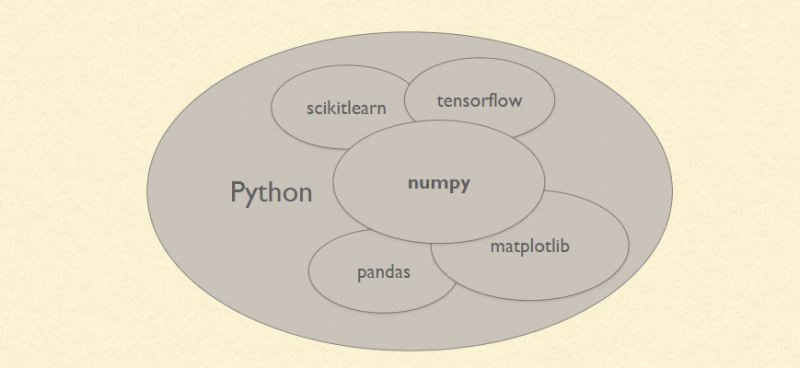
>>> import pandas as pd
Some commonly used data structures in pandas are:
- Series objects: 1D array, similar to a column in a spreadsheet
- DataFrame objects: 2D table, similar to a spreadsheet
- Panel objects: Dictionary of DataFrames, similar to sheet in MS Excel
# In[1]:
import pandas as pd
# In[2]:
import numpy as np
# In[20]:
labs = ['a','b','c']
my_data = [11,30,40]
arr = np.array(my_data)
d = { 'a': 20, 'b':30,'c':40}
# In[21]:
pd.Series(data = my_data)
# In[22]:
pd.Series(data = my_data, index=labs)
# In[23]:
#OR
pd.Series(my_data,labs)
# In[24]:
pd.Series(arr,d)
# In[25]:
pd.Series(d)
# In[14]:
# a pandas series can hold a varities of numbers or object types
# In[21]:
ser1 = pd.Series([1,2,3,4],['USA','Germany','USSR','Japan'])
ser1
# In[22]:
ser2 = pd.Series([1,2,6,4],['USA','Germany','Italy','Japan'])
# In[24]:
#passing the index of 1
ser1['USA']
# In[27]:
ser3 = pd.Series(labs, my_data)
ser3
# In[26]:
ser3[0] #index labs
# In[28]:
ser1
# In[29]:
ser2
# In[30]:
ser1 + ser2 #integer is converted to float
# In[ ]: