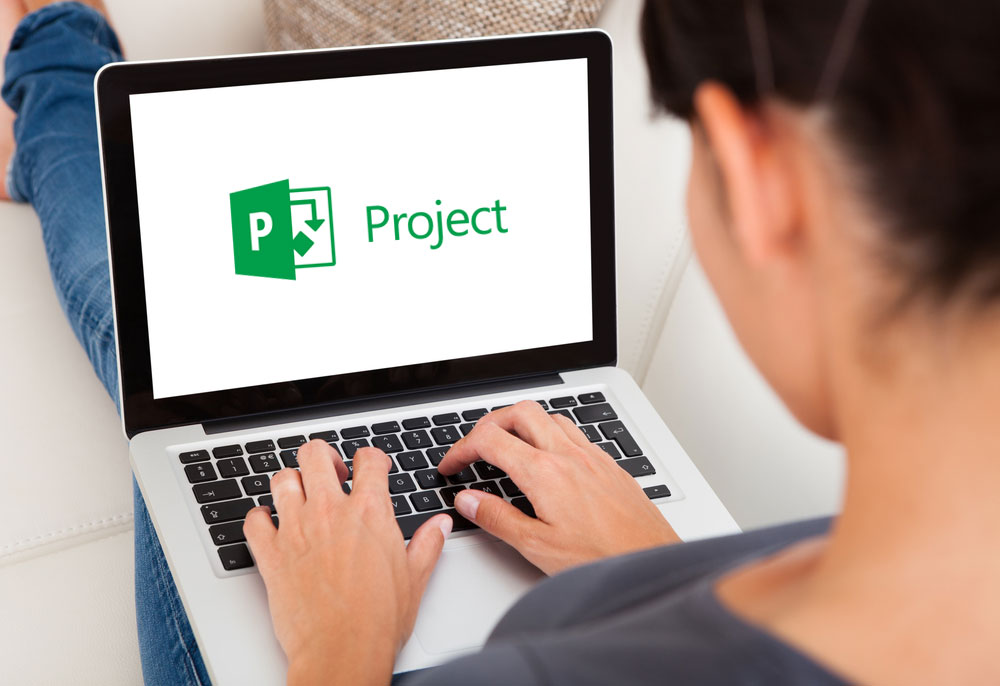- July 4, 2021
- Posted by: SouTech Team
- Category: Blog

Module 1: Get started with Microsoft data analytics
Businesses need data analysis more than ever. In this learning path, you will learn about the life and journey of a data analyst, the skills, tasks, and processes they go through in order to tell a story with data so trusted business decisions can be made. You will learn how the suite of Power BI tools and services are used by a data analyst to tell a compelling story through reports and dashboards, and the need for true BI in the enterprise.
- Discover data analysis
- Get started building with Power BI
Module 2: Prepare data for analysis
You will explore Power Query as you learn to extract data from different data sources and choose a storage mode and connectivity type. You will learn to profile, clean, and load data into Power BI in preparation for modeling your data.
- Get data in Power BI
- Clean, transform, and load data in Power BI
Module 3: Model data in Power BI
Success with Power BI begins with a great data model. In this module, you will learn how to design a data model that is intuitive, high-performing, and simple to maintain. You will learn about using DAX language to create measures. Those measures will help you create a wide variety of analytic solutions. Additionally, you’ll learn how to improve performance with your Power Query data retrieval tasks.
- Design a data model in Power BI
- Introduction to creating measures using DAX in Power BI
- Optimize a model for performance in Power BI
Module 4: Visualize data in Power BI
Power BI has extraordinary visuals that can be used on Power BI reports and dashboards. In this module, you will learn when to use which visual to solve which problem. You will also learn report design and report formatting. Additionally, you will learn how to use report navigation to tell a compelling, data-driven story in Power BI. Dashboards will help your users target report visuals to meet their specific needs. Paginated reports help you create pixel-perfect report artifacts like sales invoices, purchase orders, medical records, transaction statements, and much more.
- Work with Power BI visuals
- Create a data-driven story with Power BI reports
- Create dashboards in Power BI
- Create paginated reports
Module 5: Data analysis in Power BI
Report authors can use additional features to enhance their reports for analytical insights in their data with features like Q&A and exporting. In this module, you will closely examine your data and Power BI reports and then extract value with deeper analysis. Additionally, you will learn how to sort data and how to present the report in a cohesive manner. You will learn how to get a statistical summary for your data and export data from Power BI. You will also apply and perform advanced analytics on the report for deeper and more meaningful data insights.
- Perform analytics in Power BI
- Work with AI visuals in Power BI
Start your training TODAY!
Start HERE: https://forms.gle/ygyqm64UzN5VLtoH6
Contact your course adviser on WhatsApp: 08034121380