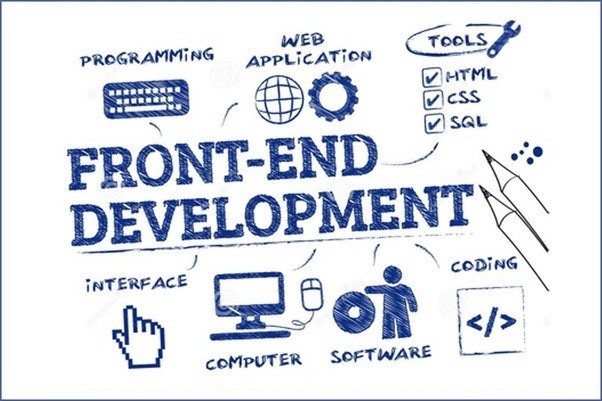- August 14, 2018
- Posted by: SouTech Team
- Category: Blogging, Development, Web Development Training, Website Design Service Abuja, Website Design Training, Website Hosting, Wordpress Website Design Training

Everyone wants to build a website either for a client or for themselves, but not everyone really knows how to go about it. Building a website is more than just buying a template online and modifying it to achieve your desired goal. There are some things to consider when building a website and few of them are, domain name, hosting package, technologies to use, plugins/add-ons/components (if using Content Management System), Front-end technologies and at some point API.
| Want to start an eBusiness and Grow it Globally with free IT, Legal, Internet Discounts,3 Months SME Startup Course, ePayment Integration, Biz Development Services, Free Website, Free SMS Units/Portal all done for you within 30 Days?
Start Here>> Click >>> Start a Digital Business in Nigeria
Despite the fact that your website should have an appealing layout and design it is also important to put into consideration the functionality, usability and more importantly the structure/architecture or the website.
What type of website do you want to build?
The first thing you want to do is a to know what type of website you are going to be building. Is it going to be a simple corporate website or complex corporate website; will it have a blog, user account management or forum? If it is an e-commerce website, will it have multi-vendors and what other features will it have? These are things you will need to know before you start sorting the technologies to use.

What technologies would you need?
Some websites are very simple with just a few pages like home, about, services, portfolio and contact. Such websites don’t need constant update and maintenance priority is low. It is advisable to use a simple technology or software that would not require constant updates while using the minimal possible allocated hosting space. Using HTML, CSS and JavaScript will be appropriate for building such website. This can be achieved swiftly by using front-end frameworks like Bootstrap, foundation etc.
Websites that are complex with features like blogging, user management, live chat/contact etc. requires programming languages such as PHP and Python in addition to HTML/CSS and JavaScript. To build such website the developer had to either code from scratch, use frameworks or content management system. Coding from scratch is good but can be time-consuming and not all clients can afford that luxury, hence I recommend Laravel framework for PHP and Django for python. Both frameworks can work with the most popular and efficient front-end framework – Bootstrap. Content Management System such as WordPress is a perfect solution for such websites. WordPress is a content management system (CMS) written in PHP/MySql and comes with pre-install themes and plugins with thousands of other free themes and plugins to choose from and make use of. With WordPress plugins, you can transform your website to almost anything you want to build.
Most e-commerce website such as Jumia, Konga, Yudala are running on a content management system. CMS makes website maintenance easy with its one-click update, theme and plugins/components installation. You do not need to pull down the entire website before installing a component, plugin or when changing the overall look of the website (theme).
Despite the fact that content management system saves you from doing lots of coding for you when building a website, it is important to know at least one programming language, and I recommend PHP. Learning PHP will not only be a saving grace when you have challenges on your websites, it will also give you the ability to write your own scripts and plugins, create your own themes and built applications like School Portals and other management applications.
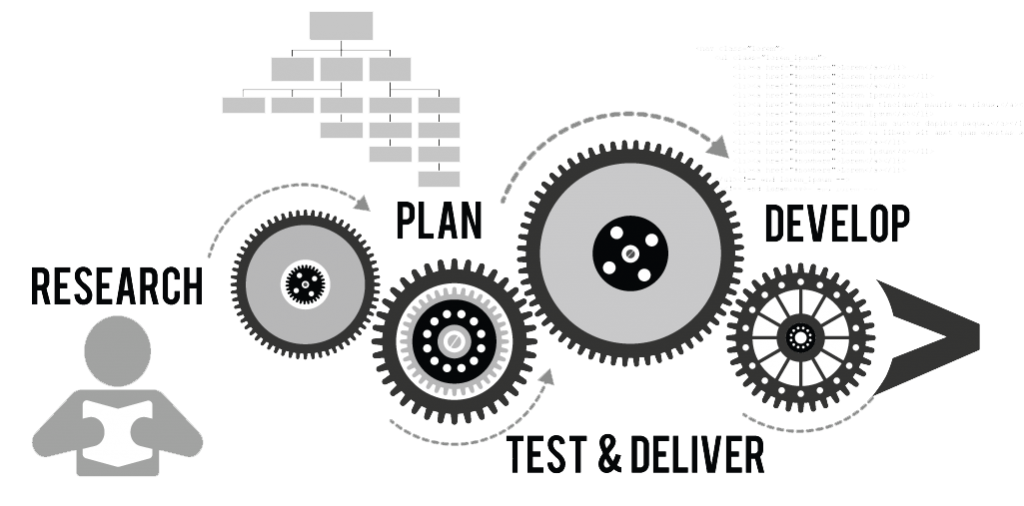
What to require from clients?
Now that you know what you are building and which technologies to use, you will need to demand contents from your clients. Make sure to have a list of required contents and as regards the type of website you want to build. Do not be tempted to use demo content for a live website except an agreement with the client has been reached. Some amateur website designers use media content they downloaded from the internet. Some media content from the internet are subjected to copyright and cause serious legal problems for the designer and the owner of the website. If you must use demo media contents, I suggest you use pexel, unsplash and pexelvideo.
Website pages explained
There are certain web pages which are considered significant on a website.
Home (Landing page): The landing page is the page that greets a visitor once the bump into your website. You want this page to be able to summarize the business, service or purpose of a website. This page should be precise, engaging and interesting with the goal to fascinate the visitor within few seconds. Certain call-to-actions (CTA) are to be embedded in this page.
About: This is where the user meets the owner of the website. It should be a page that contains almost everything about the owner, including success status and progress trends. Users navigate to this page for various reasons such as legitimacy, structure, progressive trend, capacity and more. Do not neglect CTA and soft-sell reminders on this page as well.
Contact: If a visitor eventually picks interest in any of your services or product, the next page they would be looking for is the contact page, except your website is an e-store. If your website happens to be an e-store, and customers want to make some complaints, they should be looking for a contact page as well. You do not want this page to be difficult to locate and access. Let all possible means of contact be on this page. Also, make phone numbers one-click dial for smartphone users.
Launching
Before launching a website, you need to carry-out some certain testing. Browser testing is very important to make sure your website loads and renders well with different browsers. Mobile/device testing is also important; you want to build something responsive that can be accessed using different various devices. Speed and usability testing need to be considered as well. Sometimes there might be broken links, you need to test for broken links and fix them before launching.
Learn how to build websites today
Do you want to be a professional website designer? Click here to learn more.
| Want to start an eBusiness and Grow it Globally with free IT, Legal, Internet Discounts,3 Months SME Startup Course, ePayment Integration, Biz Development Services, Free Website, Free SMS Units/Portal all done for you within 30 Days?
Start Here>> Click >>> Start a Digital Business in Nigeria